![[Land List Home]](pics/nav-home.gif)
![[Camera List]](pics/nav-dcam.gif)
![[Accessory List]](pics/nav-acc.gif)
![[Film List]](pics/nav-film.gif)
![[FAQ]](pics/nav-faq-inv.gif)
![[More!]](pics/nav-more.gif)







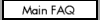









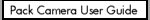
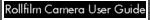
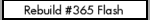

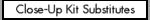
![[Land List Home]](pics/nav-home.gif)
![[Camera List]](pics/nav-dcam.gif)
![[Accessory List]](pics/nav-acc.gif)
![[Film List]](pics/nav-film.gif)
![[FAQ]](pics/nav-faq-inv.gif)
![[More!]](pics/nav-more.gif)







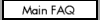









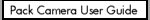
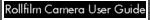
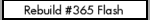

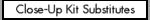
Right now, this is primarily a placeholder page for a future feature, but it might be useful for some people anyway.
A few years ago, I put together a set of general instructions for using Polaroid packfilm cameras. At the time, I thought about making a similar page about using Polaroid rollfilm cameras too, but I didn't because the concept had already become almost academic-- Polaroid hasn't made 40-series rollfilm for about 10 years.
However, I've been leaning toward making something like this anyway, for a couple of reasons.
For one thing, every so often, I get email from someone who just bought an old Polaroid rollfilm camera that still had some film left in it (or came with an unused box of film), and was interested in trying to use it just to see if it could still produce usable images. So, a set of detailed instructions could be useful for people in this situation just so they can try out their camera.
For another thing, it might be interesting from a purly historical perpective to take a series of photographs and/or a video recording which illustrates the "user experience" of loading a Polaroid rollfilm camera and making a few photos with it. Something like this might be fun for people who have never seen a Polaroid rollfilm camera in action.
The video/photos will take some time to arrange, so don't hold your breath too long waiting for them. :-) However, for the benefit of people who really just need a few usage tips to try out some old film, here are some detailed text descriptions of the basic process.
Okay, before we begin, take a look at the
HowTo: Using a Polaroid Pack Camera page.
If you're already familiar with the use of Polaroid peel-apart
packfilm, you should have no problem with an old Polaroid rollfilm camera.
Even if you've never used a Polaroid pack camera before, don't worry yourself too much. In fact, you might be surprised to learn that, in many ways, Polaroid rollfilm is easier to use than packfilm. There's only one tab to pull, and development is almost completely idiot-proof. Even loading a Polaroid rollfilm camera is pretty straightforward and easier than it probably would appear at first.
Okay, if you're going to load up a Polaroid rollfilm camera for
the first time, chances are that it'll be the first time it's been
used for decades. You should definitely make some quick checks
on the camera's operation before actually attempting to load the camera
and take pictures. Of course, if you just bought a camera that
still had a partial roll of film loaded in it, and your intent is
to just try to see if you can get anything out of the remaining film
in the camera, you'll have to forgo these suggestions and just go
ahead and try to make a picture.
Still here? Okay, let's see if we can unfold the camera and check
that the shutter works.
All 'large size' (40-series film) cameras except the J66, 850, and 900:
Push the rectangular latch on the front of the camera (usually marked
with the Polaroid logo). The camera bed should pop out slightly.
open the bed (it's hinged at one side) until it locks in place.
You can now see the camera's lens and shutter assembly, including
the nameplate. Locate the metal pull just below the shutter.
[You can see where the lens/shutter assembly rides on a pair of tracks
in the camera.] Squeeze the metal pull and pull the whole assembly
out slowly along the tracks until you get to the end. The front
standard will latch in place. If the camera has not been unfolded
for a long time, the bellows pleats may be stuck together or
the front standard will not ride smoothly along the rails. Just
take it slow and careful and you should be fine.
850 and 900:
If you look at the front of the camera while it's folded, you'll note
that the bed is not perfectly flush with the rest of the camera.
There are two plastic (or metal, depending on your particular camera)
tabs visible at the end
of the bed opposite the hinges. The tab nearest the bottom of the camera
will slide down slightly if you
push on it. This will unlatch the camera bed.
[When
the camera is unfolded, the tab/button on the opposite side functions
as the shutter
release.] The bed should unfold easily on its hinge. Pull out
the front standard until it latches at the red plastic bar.
(the one which has "PRESS TO RELEASE" printed on it)
J66:
There's no bed on this camera-- simply pull out on the front standard
until it clicks in place. Easy, eh?
80-series cameras:
Push on the spring-loaded rectangular button on the front of the camera,
and the front standard should start to spring outward. Simply pull
on the base of the bed until it clicks in place. [The bellows on
this camera is self-erecting, so unfolding the camera is a simple
one-step operation]
J33:
Similar to J66. Another easy one.
All cameras except those noted below:
The shutter and aperture are set by a single control. An exposure
value number (which corresponds to a particular shutter speed and
aperture combination) is visible in a small window above the lens.
To change the exposure value, rotate the serrated wheel which is
partially visible edgewise along one of the upper corners of the
front standard. It will take several thumbstrokes to change
the number by one division, but you'll feel it click into place
at each interval. Do not leave the dial set 'between' numbers--
as this won't work and may cause unexpected results. These numbers
are keyed to calibrations found
on Polaroid exposure meters. Later-model rollfilm cameras are
calibrated in EV numbers-- many other exposure meters can
also read out in EV units. [Note that you can convert EV numbers into
the old 'Light Value' numbers simply by subtracting 9. In other
words, EV 10 equals LV 1 ]
In any case, you can find a table
relating the LV and EV units used on these cameras to the
actual shutter speeds and aperture settings on the
Misc Data page.
The shutter release is the lever near the bottom of the
front standard. It is an "everset" design in that it does not
need to be cocked before each exposure. The shutter design of
these cameras is quite unusual (if not clever) in its simplicity.
[this may be a topic for another time... --MK]
It's also quite robust, but I have seen one failure point pop up
occasionally, especially on early models. Set the camera for its lowest number. [usually
'1' or '10'] Next, hold the camera with the lens facing you
(the top of the viewfinder towards the sky) and operate the shutter.
Now, spin the camera upside down (the top of the viewfinder towards
the ground) and press the shutter release again while continuing
to look at the camera lens. Did the shutter open and close both
times? If the shutter opened but didn't close when the camera
was held upside down, or if you could see and hear the shutter
leaf "bounce" a few times before closing, then the shutter hold
magnet is probably weak and/or the return spring has weakened.
In advanced cases, the shutter might not close at all if the camera
is held upside down.
850 and 900:
These are autoexposure cameras, but since they require a battery
which is (for most intents and purposes) no longer allowed to
be sold in the USA (due to its mercury content), let's just content
ourselves to manual operation for now. Set the "MANUAL/ELECTRIC"
switch on the front of the shutter to the "MANUAL" position.
You can then rotate the wheel on the left side of the shutter to select
an EV number, much like the 'regular' Polaroid camera models
discussed above. Be careful, however, that you do not turn the dial
too far. If you do not see any numbers in the little window, and
see some 'delta' arrows instead, turn the wheel in the direction
of the arrows until you get to the numbers. Only part of the full
range of movement of the dial is used to select EV numbers. If the
wheel appears to be 'blocked', do not try to force it-- just rotate
the wheel in the opposite direction. Now, direct your attention
to that funny curved arm sticking out of the top of the shutter
housing. There's a small round red indicator at the end of that
arm. Once you've selected an EV setting, you must 'cock' the
shutter by pressing down on that red indicator so that the arm
pivots partially down into the shutter housing. [If the arm doesn't
move easily, perhaps it's already cocked] Press the shutter release
by pushing in on the tab at the edge of the camera bed (the same
tab you used to open the camera), and check that it functions.
The aperture will close (depending on the EV setting chosen) as
you start to push down on the shutter release.
J66 and J33:
These cameras have automatic exposure, but are self-powered and
do not require batteries to operate (except for the built-in flash).
There are no manual settings on these cameras either, except for
the Lighten/Darken control.
To check these cameras, first cock the shutter by pushing up on the
lever marked with the numeral '2'. [Since the camera will not close
properly with the shutter left uncocked, you probably won't have
to do anything here the first time you unfold your camera.]
Now, go outside in the daylight or point the camera
at a bright light indoors. Look at the top of the shutter housing,
and watch the meter window while you slowly cover and uncover the
big meter cell at the front of the camera with your hand. You should
see the meter needle slowly swing across the window as you move your
hand in front of the meter cell or point the camera at different
intensities of light. In bright light, the meter needle may not
be visible at all in the window. If the meter needle doesn't move
regardless of the light level, then the selenium cell is probably
"dead", which means you're pretty much out of luck as
far as this camera is concerned. Assuming the meter appears to
respond to light changes, try firing the shutter by pressing down
on the red button with the numeral '1'. You should hear a loud
'click' when you press the button, and a much quieter
second 'click' shorly thereafter. In bright light, the second click
might not be distinguishable from the first one.
110 series:
These cameras use conventional leaf shutters and have controls which
should be quite familiar to owners of other leaf-shutter conventional
cameras. I'd guess that most people owning one of these cameras
already knows what to do here, so I'll skip this for now.
Now, assuming there's no film in the camera, open the outer back of the camera. On all models except the 80-series/J33, there's a latch at the front of the camera near the edge of the camera where the tab slot is located. The 80-series/J33 have a sort of sliding tab near the tab slot instead; there's an arrow to indicate what direction to slide the tab to open the camera. In either case, open the outer camera back, and then unfold the inner back. You may wish to set the camera down at this point to make it easier to handle. You may find some rust spots inside your camera-- this shouldn't seriously affect the usability of the camera unless there are major rust problems, and/or the rust occurs on the development rollers. The surfaces of the development rollers probably won't be rusty, but may be covered in old hardened developer goo. You will need to clean all the old developer from the rollers-- use rubbing alcohol (or other mild solvent) and a lint-free cloth. Get the rollers as clean as possible-- this is important! In addition, both rollers should be able to turn freely on their axles. Ironically, the rollers in the Polaroid camera models with the "permanently lubricated" bearings appear to be more likely to be 'frozen' than those in the (mostly cheaper and/or older) models with plain rollers. In addition, the permanently lubricated bearing models are more difficult to free up, since the ball-bearing endcaps tend to accumulate hardened developer deposits. In the 'regular' bearing models, the roller axles are simply fitted into holes punched directly into sheet metal, and so are very easy to clean and lubricate. If you need to oil the roller bearings, use only a small drop or two of light oil (i.e. sewing machine oil) on the bearings. It should go without saying that you should not spray WD-40 in your camera-- you are far better off using no oil at all than using too much oil. Okay, got everything cleaned up? Let's continue!
Okay, if you've got a never-before-opened film box, you should find
the following stuff inside:
Do not open the foil pouch yet. Do read the instruction sheet. Most of the old Polaroid film instruction sheets provide more information about camera/film usage than you might expect, and should help supplant what you're reading about here.
Before you open the foil pouch, here's a tip which will help you determine if you're likely to be wasting your time. Hold the (still sealed) film pouch loosely in one hand as if holding an hourglass. Invert it a few times, waiting several seconds between each. Listen carefully. If you hear a sound like that of sand falling within the film pouch, then one or more exposures of the film (and probably the entire roll) is going to be useless. What has happened is that the developer has crystalized and has leaked out of one or more development pods.
Okay, having passed that, let's load the camera already! Do this indoors or in deep shade.
First, open the back of the camera, with the outer and inner backs fully open so you have access to the film channel. Lay the camera down on something while you load the camera. It's difficult (though not impossible) to load the camera while holding it in your hands.
Open the foil pouch. There's a pull-string which should help you get it started. Notice that there are two film rolls with a paper leader wrapped around both of them. The small roll is tightly wound on a black plastic spool, and contains the negative material. The large roll is loosely wound and has no core. This larger roll is the positive paper on which the print is made. The development pods are also attached to this white paper. The positive roll is not light-sensitive, so don't be concerned about the loose winding. [The small roll, on the other hand, is sensitized to light, so take care when handling it.]
There are three Scotch-tape seals on the film assembly. The outer one keeps the leader wrapped around both film rolls. This is the only tape seal you should break while loading the camera. Carefully unwrap the film leader from around the two rolls. You should notice two more tape seals-- one for the negative roll, and one for the positive roll-- to keep the film from unravelling. These are plainly marked with the warning "DO NOT BREAK THIS SEAL". Take care not to break those seals if you know what's good for you. :-)
You should also notice that the film leader itself provides a handy diagram and written instructions on loading the camera. Convenient, eh? I'll just let you follow those instructions, since they're probably better than anything that I would write here. A few notes: Drop the small roll in first (at the right-hand side of the film aperture, and the large roll in second (at the left-hand side). If you have an original Model 95 (or early Model 110) with the film spool clips, just ignore them-- the clips will automagically engage the film spool when you close the camera back. Another thing-- You may not be able to get the line with the stars to fall completely past the roller (as shown in the drawing printed on the film leader). However, you'll know you've done it right if, when you close the inner back, the film leader lies flat without creasing at the point of the film roller. In any case, loading the camera is a lot easier to do than it is to describe.
Now, close (and latch) the outer back of the camera, and you should see the end of the film leader sticking out of the tab slot. [You may have to lift the cutter bar to see it] The print door at the back of the camera should be closed if it isn't already.
To get the camera ready for the first picture, you need to pull out the film leader. First, push the film release switch at the back of the camera near the carrying strap. It doesn't matter which direction you flip the switch-- just flip it in whatever the opposite direction is. If you flip it more than once, don't worry; you won't hurt anything. On the original 95 (or early Model 110's with the pushbutton film release), push the button once, then release it-- do not hold the button down. On the 80 and 80A, the film release switch is near the cutter bar instead. Now, while holding the camera firmly in your left hand, lift the cutter bar with your right hand, and then pull the tab with your right hand. Pull the tab in a single, straight-line motion until you feel it stop. You also may hear a soft 'click' as the film stop pins engage. The leader is pretty long-- perhaps 18 inches (45 cm) with 40-series film; probably around 12 inches (30 cm) with 30-series film. One thing-- when you start to pull the film leader, you are breaking those Scotch-tape seals that you were warned earlier not to break. Thefore, it may take some force to start the film leader going. Don't go wild, though, because you don't want to pull the tab so hard that you end up going past the stops at the end of the film leader.
Okay, got it? Now push the cutter bar down over the leader, and tear the leader across the bar. Do not tear the leader against the tab slot itself, as there won't be anything left for you to grab hold of when you're ready to develop your first picture. If you did everything correctly, you should see a message like "Type 47 / 1 NEXT" at the end of the tab sticking out of the camera if you lift the cutter bar. That "1 NEXT" indicates that you are ready to take the first picture on the roll.
While on that topic, a few tips:
Okay, now it's time to focus the camera, and take the picture!
Models 95, 95A, 95B, 100 (One Hundred), 80, 80A, 80B:
These cameras do not have a rangefinder. Estimate the distance
between the camera lens and your subject, and set the focus accordingly.
Make the exposure as described in the "Check the Shutter"
section.
Model 700
This camera is similar to the 95A except that it has a built-in
rangefinder. This rangefinder is uncoupled however.
To use the rangefinder, look through the small round eyepiece located
to the right of the viewfinder, and rotate the dial until the
split images in the rangefinder are lined up. Now, look at the
dial pointer-- the distance indicated
on the dial is the distance to your
subject. You then have to manually set the focus lever to correspond
to the setting found on the dial.
Models 150, 160, 800, 850, 110, 110A
These models have a coupled (but separate) rangefinder. Focus the
camera by looking through the eyepiece to the right of the viewfinder.
On cameras other than the original 110, this eyepiece is labeled
"Focus" and is right next to the viewfinder eyepiece (labeled
"View"). While looking through the rangefinder, turn the
focus knob until the two images are superimposed. Once you've
focused the camera, direct your eye back to the viewfinder
eyepiece and compose your picture. The viewfinder on these cameras
has automatic parallax compensation.
Models 900 and 110B
These cameras have combined view/rangefinders. Just look through
the viewfinder window, and adjust the focus until the two
images in the center of the finder are superimposed. In addition
to automatic parallax compensation, the finders in these cameras
have projected
framelines as well.
Models J66 and J33
For subjects at least 4 feet away, you don't need to do anything.
For subjects between 2 and 4 feet away, use the 'close-up' focus
zone-- push the two release buttons and extend the
bellows further until it 'clicks' in place again. There's an
arrow etched into one of the top scissors struts; the arrow should
now point to the icon of a person's head.
First, you need to (a) press the film relese switch/button and
(b) pull the tab. This works exactly like the steps you followed
to pull the film leader when you loaded the film. Remember
to lower the cutter bar before you tear the film!
NOTE: The tab you pull out of the camera does not
contain your finished print! Whenever I've used a Polaroid rollfilm
camera in public, people always expect that 'tab' to be the
actual picture that was taken, and, of course, want to see it.
Moreover, starting with the second picture on the roll, there may
well be a visible image on that 'tab'-- the ghostly image you
might see here is what's left of the negative from the
previous picture taken on the roll. Understandably,
this may serve to confuse your audience even further, since this
previous image may well be from an entirely different time and place!
Ooooh, spooky. :-) [Depending on the subject matter, and the way
in which you explain this, you might
even be able to convince your friends that you're psychic!]
Next, you simply wait the appropriate development time. Since we're talking about long-outdated film, I would suggest you try a much longer development time than what's suggested on the film box. For Type 42/47/32/37 B&W film, you'll probably want to try, say, two or three minutes rather than the 15 seconds indicated on the box.
Once you've reached the end of the development time, you need to remove the print from the camera. Here's how:
First, you should try to flatten the print out a bit if it has curled up considerably. A good way to do this is to grip the print on opposite edges (keep your fingers away from the picture area), and drag the back of the print along the edge of a table, causing it bend against the curl. Don't worry about making the print perfectly flat, though; you can flatten it out better later if you want.
Now, open the print coater tube and remove the coater swab found inside. The coater swab should be saturated with a sticky (and rather smelly) fluid. If the coater swab is dry, do not attempt to use it-- dragging a dry coater swab across the print is more likely to harm it than not coating at all. If the swab is not too dried out, you can try squeezing the plastic handle to see if you can get more fluid on the edge. Oh, and the print coaters still used with some B&W films sold today (i.e. Type 665, Type 57, etc) are the same as the ones used by the old rollfilms, so of course you can use those new coaters too if you have one.
Place the print on a flat surface and hold it by the triangular tab. Run the coater across the entire surface of the print, starting at the edge nearest the triangular tab, and going outward. 5 or 6 strokes ought to do it. Run the coater in straight lines accross the print; do not use swirling or circular motions. Before you begin, you will probably want to place a piece of scrap paper or something underneath the print to catch stray coater fluid.
The print will be sticky for a while after coating, so don't touch the coated surface or stack anything on top of it until it has completely dried. On a related note, do not coat prints in dusty areas; any dust which falls on a freshly-coated print will stick to it like glue.
In the event you are unable to coat the print (i.e. you don't have a good print coater), just remember that the print might not be completely 'stable' and will tend to fade. In that case, take particular care to store the print in a dark place away from direct sunlight.
There you have it!
Oh, one other thing. Once you're all done, you can detatch the triangular tab part from your print. However, I always leave it attached, just because I feel it adds to the distinctive appearance of this type of film. But, hey, it's up to you!
![[Land List Home]](pics/nav-home.gif)
![[Camera List]](pics/nav-dcam.gif)
![[Accessory List]](pics/nav-acc.gif)
![[Film List]](pics/nav-film.gif)
![[FAQ]](pics/nav-faq.gif)
![[More!]](pics/nav-more.gif)
"Polaroid", "Land Camera" and other camera names are trademarks of Polaroid Corporation. No endorsement or approval by Polaroid Corporation is implied, nor is Polaroid responsible for the accuracy of the content of this web site. All information is provided on an 'as-is' basis; the author of this site is not liable for damages of any sort (financial, physical, or otherwise) which might arise from the use (or misuse) of information on this site.
Contents Copyright © 1992-2002 by Martin (Marty) Kuhn / mkuhn@rwhirled.com
Land List Legal / Privacy Info