![[Land List Home]](pics/nav-home.gif)
![[Camera List]](pics/nav-dcam.gif)
![[Accessory List]](pics/nav-acc.gif)
![[Film List]](pics/nav-film.gif)
![[FAQ]](pics/nav-faq-inv.gif)
![[More!]](pics/nav-more.gif)







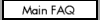










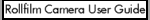
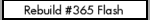

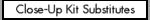
![[Land List Home]](pics/nav-home.gif)
![[Camera List]](pics/nav-dcam.gif)
![[Accessory List]](pics/nav-acc.gif)
![[Film List]](pics/nav-film.gif)
![[FAQ]](pics/nav-faq-inv.gif)
![[More!]](pics/nav-more.gif)







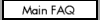










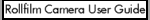
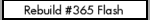

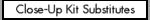
Due to popular request, here are some brief basic tips on how to use
a Polaroid pack camera. This is not intended to be a comprehensive
set of instructions, but should help get you started if you just
obtained an old Polaroid pack camera but don't have the original manual.
The illustrations on this page happen to show a Model 450 automatic folding pack camera, but all Polaroid packfilm cameras operate in a fairly similar manner.
Here is a back view of the Model 450 I'll be using for this demonstration.

First, open the back of the camera by pushing on the latch at the
bottom of the camera.


On non-folding cameras and 'new-style' folding cameras, there's a
metal wire latch on the side; push outward on both ends of the latch
to open the back. [A 'Big Swinger' (Model 3000) camera is shown
in these photos, but all of these sorts of cameras load in a similar
manner] Very recently-made packfilm cameras (i.e. the ProPack) and
film backs have a plastic latch which operates a bit differently, but
you should still be able to get the basic idea.

Open the back of the camera all the way.


Open the film box and carefully remove the new film pack from its
protective envelope (film pack is shown unwrapped in the photo below).
Do not press against the front of the film pack-- try to handle it only
by its sides.

Load the pack by sliding it into the camera as illustrated, and push
down on the end (the 'open' end with the tabs) to make sure it seats
fully in the back of the camera.

Make sure that none of the white tabs get caught underneath the film
pack. They should all (with the black tab on top) fall naturally
in a neat stack near the slot in the side of the camera.

Close the back of the camera, making sure that it latches securely.

On non-folding cameras and 'new-style' folding cameras, push the
wire latch back to its original position to latch the camera back.

The black tab should be sticking out of the front tab slot. This black
piece of paper acts as a light shield to protect your new pack of
film during loading.
Hold the camera securely in your left hand, and pull the black tab
with your right hand as shown. Pull the tab straight out
of the camera in one single motion of your arm. Pulling the tab
at an angle may cause it to rip, so be careful.

On non-folding cameras and 'new-style' folding cameras, hold the
camera in your left hand using the plastic T-handle (if present)
rather than the side of the camera itself. Just let the camera
dangle by the handle as you spread your arms apart to pull the tab.

Now the first white tab should be visible sticking out of the
tab slot. [The number '1' on the tab indicates that you are
ready to take the first picture in the pack]

First, push down on the lever marked with the numeral '3' to cock the shutter.

[On non-folding cameras and 'new-style' folding cameras, you can ignore this step, since the shutter mechanism does not require a separate 'cocking' operation]
NOTE: The Polaroid manuals instead suggest re-cocking the shutter immediately after taking a picture (hence the number '3'), but I guess I'm just too used to the conventional wisdom that says that you should avoid storing a camera with the shutter cocked. If you think it's easier to follow the numbers in sequence, and would rather do it that way, that's fine too.
Next, focus the camera by pushing from side to side on the focus
rail (marked with the numeral '1'). The rangefinder (on models
so equipped) will indicate proper focus by the dual images lining
up in the finder.

[Non-folding cameras and 'new-style' folding cameras are focused by turning the focus ring around the lens and manually setting it to the (estimated) distance to your subject.]
To make the exposure, press the shutter release. [On 'classic'
folding cameras, it's the red button marked with the numeral '2'.
On non-folding cameras and 'new-style' folding cameras, it's
a plunger-like button near the front of the camera.]
One thing: Remember that automatic Polaroid pack cameras are capable of a much wider range of shutter speeds than most point-and-shoot type cameras. While this allows a great deal of flexibility to the photographer, it does mean that you need to use a little common sense with respect to lighting. For instance, if you're using 75-speed color film indoors, you'll have to keep in mind that you'll almost certainly need a flash. The camera won't warn you that the light level is low, and will in fact happily produce the correct shutter speed for this situation-- a speed which will likely be too slow for you to hand-hold properly. [Note that you can quite reasonably use 3000-speed B&W film indoors without flash provided your camera has a Scene Selector or a "3000 ER" setting. A fairly good rule of thumb with that film is that if there's enough light for you to read comfortably, there's enough light for you to take a hand-held picture without flash.]
Okay, you may need to try this once or twice to get the procedure right, but I'll try to give you the basic idea.
First, you need to pull the white tab. Hold the camera in your left hand and pull the tab with your right hand in a single, swift, straight-line motion all the way out of the camera. Remember-- if you have a non-folding camera or 'new style' folding camera, hold the camera by the T-handle (if present) rather than by the camera body itself.

Now you should see a yellow tab sticking out of the tab slot.
[You might also see the next white tab, but do not pull
another white tab at this point or you may ruin the next few
exposures in your film pack! If the yellow tab doesn't appear,
then see the quick troubleshooting section at the bottom of this page]

Now for the biggie-- pulling the yellow tab. This is what starts
the actual development of your film.

Remember: Pull the tab in a single, swift, straight-line motion. If you pull the tab at an angle, not only could you rip the film, but you also run the risk of leaving a big mess of developer goo inside your camera, so be especially careful here. Pull the tab at moderate speed, but do not hesitate or pause in the middle. Doing so will cause uneven development. You'll find that there's a 'natural' speed at which the tab will pull easily-- some Polaroid manuals suggest that it's about the length of time it takes to say the words "Pull it!", and I'd agree that this is a pretty good rule of thumb.
Start timing the development the moment you pull the yellow tab. The 'yellow tab' you just pulled out of the camera is actually the 'sandwich' which transfers the image from the negative (which you just exposed) to a 'receiving sheet' which forms the positive print.
Wait the amount of time indicated on the film box. For most color print films, this is 60 seconds, and for most coaterless B&W films this is 30 seconds. [Keep the temperature in mind! There's a good reason Polaroid provides a chart of different development times for various temperature ranges.] While you don't need perfect accuracy here, do try to time the development as closely as possible with color film to avoid unwanted color shifts.
While waiting, just let the film 'sandwich' hang by the yellow tab in your right hand. Avoid placing it on a table, say, or otherwise handling it-- you could get stray developer on your hands or other surfaces. [If you do get developer on your hands, wash it off immediately! See film packaging for safety information.]

Now, just peel the print away from the negative, and presto! You've just made yourself a Polaroid picture! How'd it turn out?
A few post-picture tips:
Picture completely black: In packfilm cameras having automatic
exposure, this usually indicates that the battery is dead. Another
possibility is that you're using ASA 75 film with the film speed
selector set at 3000 (labeled "B&W" on some cameras).
Picture completely white: One possibility is that you're using ASA 3000 film with the selector set at 75 (labeled "COLOR" on some cameras). Another possibility is that the film has been light-struck at some point (i.e. loading film in bright sunlight; or, if a folding camera, the bellows could be leaky). If the print was completely dry (i.e. the chemical pod never opened), then the film may be outdated or defective.
Picture has serious vingetting (corners are much darker than the center): Assuming you're not using filters or something, this unusual problem can be caused by using 3000-speed B&W film outdoors with the Scene Selector set at "Indoors Without Flash" [or the film selector set at "3000 ER" in the case of certain new-style packfilm cameras such as The Reporter or ProPack]. What's happening is that the shutter speed is being set too short for the shutter to function effectively. Cameras without a Scene Selector or a "3000 ER" setting shouldn't run into this symptom. I suppose this problem could also be caused by a nearly-dead battery, so you might check it if all else fails.
Picture is incomplete (i.e. 'missing' corners): One cause of this is pulling the yellow tab at an angle rather than straight out of the camera. Also, if the film is old/outdated, the developer sometimes won't spread all the way across the picture and thus cause these 'missing' areas.
Picture has small dots or streaks at regular intervals along the face of the print: This is usually caused by dirty development rollers. You can clean them using rubbing alcohol and a lint-free cloth. BTW, it's a good idea to give the rollers a quick check every time you load the camera.
Color prints are mottled in appearance and have a reddish-brown cast: Usually caused by the development time being too brief (underdevelopment). Try increasing the development time. [This problem will be exaggerated with outdated film, but try increasing the development time.]
Color prints have a bluish cast to them: Usually caused by overdevelopment. Try reducing the development time.
B&W prints are mottled and low in contrast: As with color film, this is caused by underdevelopment. [This is especially likely with outdated film-- don't worry even if you have to increase the development time to 2 or 3 minutes.] Increasing the development time for B&W film will increase the contrast and may darken the print overall, but in general you'll get far more acceptable results with overdevelopment rather than underdevelopment, so you're better off erring on the over- side.
White tab doesn't appear after pulling black or yellow tab: In subdued light, hold the camera with the back facing upward and carefully open the back of the camera part way. Now, without moving the film pack, peel the top white tab away from the one below it (they're stuck together with a bit of adhesive), and unfold the tab so it sticks out the side of the camera. Close the back of the camera and you should be all set. Yes, I know it sounds as if you're exposing the film here, but the light-sensitized materials involved are actually somewhat protected by the design of the film pack. You usually won't light-strike the film as long as you perform this operation indoors or in deep shade (the darker the better) and away from direct light. Also, don't open the back of the camera any further than necessary to peel the tabs apart, and make sure the film pack does not get unseated (use a finger or a pencil to hold the film pack firmly in the camera). BTW, if this seems to happen consistently with a particular film pack, you can sometimes reduce the 'missing white tab' problem by peeling apart all the white tabs from each other.
Black tab appears to be 'stuck' to the extent that it feels as if it will rip when you start to pull it. This is related to the 'missing white tab' problem above. Open the back of the camera and peel the black tab away from the first white tab. Close the camera and try pulling the black tab again.
Yellow tab doesn't appear after pulling the white tab: If this happens, don't pull another white tab! You'll just make things worse. In subdued light, open the back of the camera part way (as with the 'missing white tab' problem described above). If a yellow tab is visible, pull it out of the film pack (hold the film pack firmly so that it doesn't unseat itself from the camera). You will lose this picture from the film pack-- don't bother trying to 'rescue' it, because the negative will be light-struck and useless at this point. Also, check the development rollers carefully and clean them if necessary-- the yellow tab can be blocked by gummed-up rollers or other obstructions in the path. If you don't see a yellow tab at all when you open the back of the camera, the film pack may be defective. [Seriously outdated film in which the chemicals have started to solidify and/or leak may evidence this problem] It's also possible to cause this by pulling the white tab too fast-- pull it swiftly and smoothly, but don't yank it.
![[Land List Home]](pics/nav-home.gif)
![[Camera List]](pics/nav-dcam.gif)
![[Accessory List]](pics/nav-acc.gif)
![[Film List]](pics/nav-film.gif)
![[FAQ]](pics/nav-faq.gif)
![[More!]](pics/nav-more.gif)
"Polaroid", "Land Camera" and other camera names are trademarks of Polaroid Corporation. No endorsement or approval by Polaroid Corporation is implied, nor is Polaroid responsible for the accuracy of the content of this web site. All information is provided on an 'as-is' basis; the author of this site is not liable for damages of any sort (financial, physical, or otherwise) which might arise from the use (or misuse) of information on this site.
Contents Copyright © 1992-2000 by Martin (Marty) Kuhn / mkuhn@rwhirled.com
Land List Legal / Privacy Info